Scalping Scanner– MetaTrader4
(Video Demonstration)
Watch Video in Tamil
Watch Video in Hindi
Scalping Scanner
A scalping trend scanner is a combination of our premium scalping trend indicator and scanner dashboard. By using this scanner, we can watch multiple symbols on a single chart screen. We can easily customize your favorite symbols and timeframes.
The scanner dashboard displays the values of,
- Symbol name
- Current market price
- Current P&L points
- Entry point
- Target – 1 & 2
- Stop loss
Special features of the scalping scanner are
- Designed for scalping traders
- No repaint indicator
- Buy / Sell signals with target & stoploss
- Trailing stoploss to maximize profit
- Good result in lower timeframe
- Suitable for all market segment
Let us discuss how we can use this as our premium scalping trend scanner with MT4 data feed.
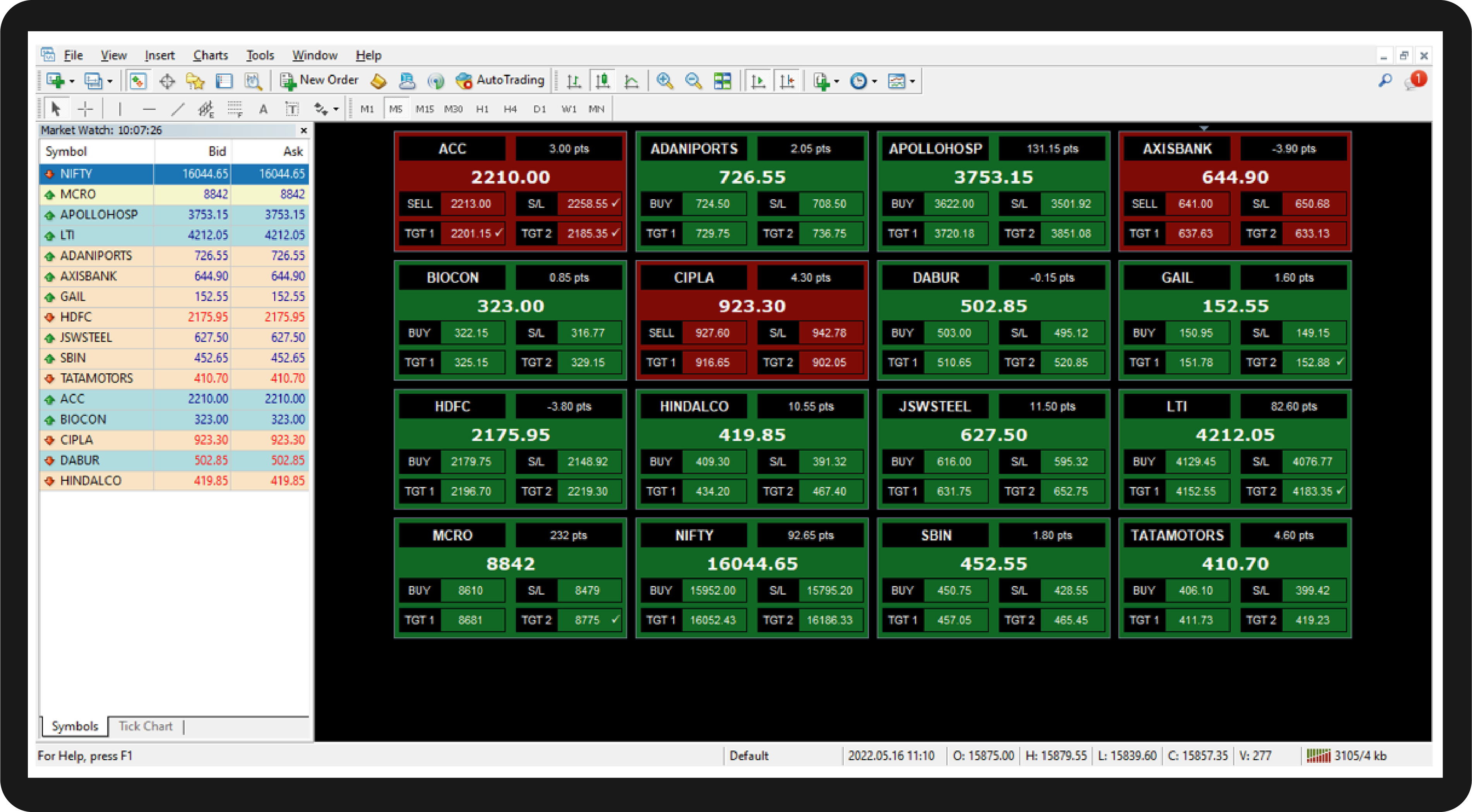
Market Watch
Select your favorite scripts or symbols from any market segment available in your MT4 data feed.
Likewise, we can add N number of symbols in your market watch and our scalping scanner will work on all market segments.
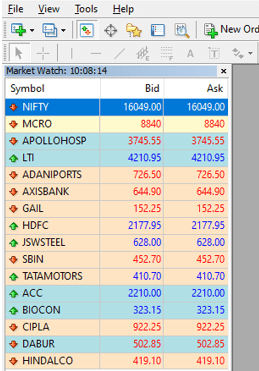
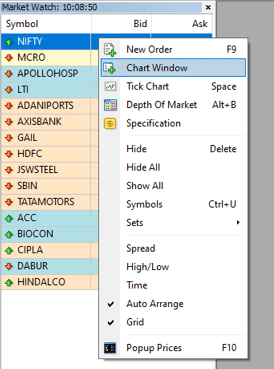
Chart Window
Open a new chart window from our market watch window. We can open any symbols in a new window.
Set Timeframe
Set your favorite timeframe. We can able easily change the timeframe at any time.

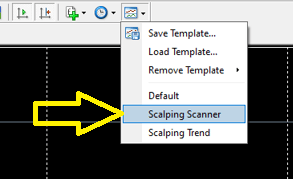
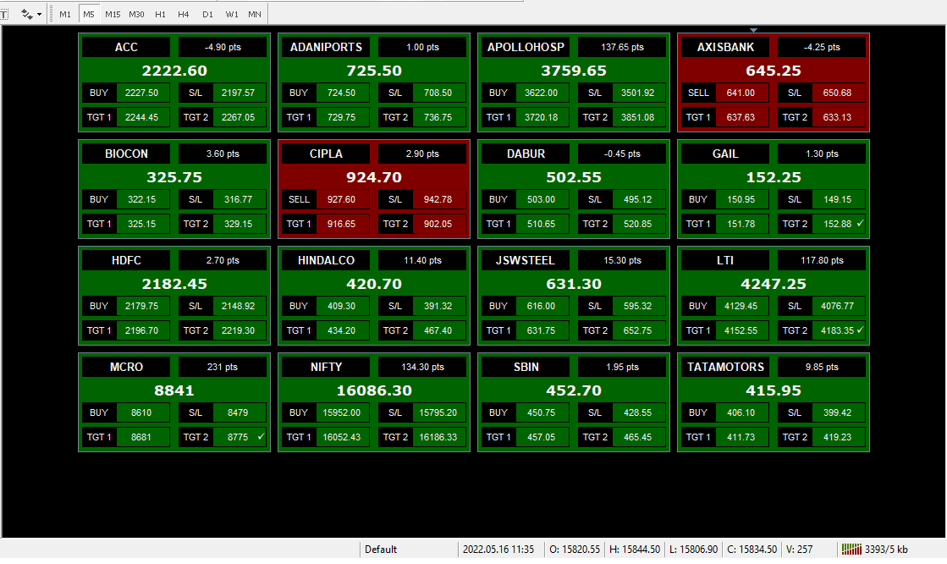
Scanner Template
Select Scalping Scanner template to open scanner on chart screen. By default, it displays the first 20 symbols from your watchlist.
Based on your screen size you can set several symbols to display on your MT4 chart window by using indicator properties. Likewise, we can create multiple templates to display a greater number of symbols on the MT4 chart.
Symbol Navigation
Clicking on any symbol dashboard will open a new chart screen for that particular symbol with a scalping trend indicator.
.
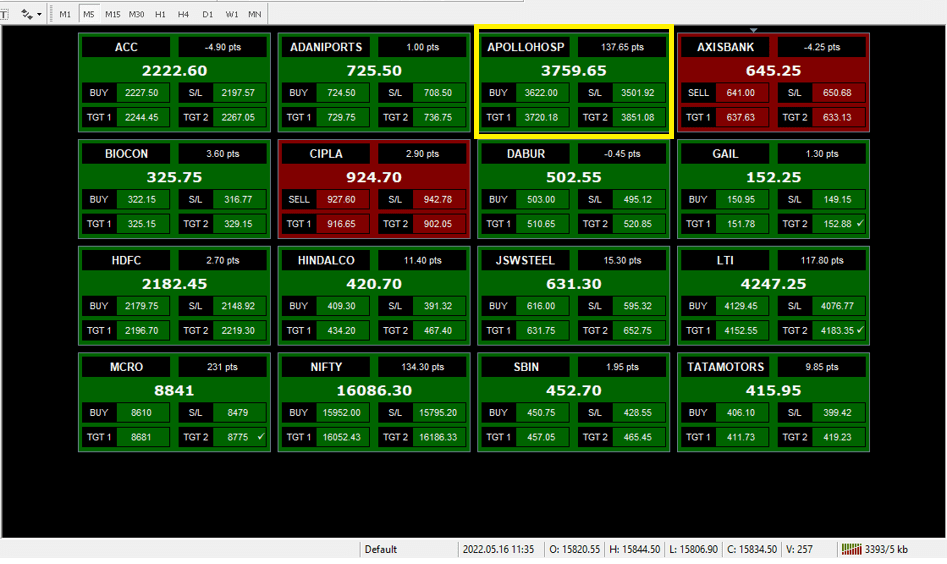
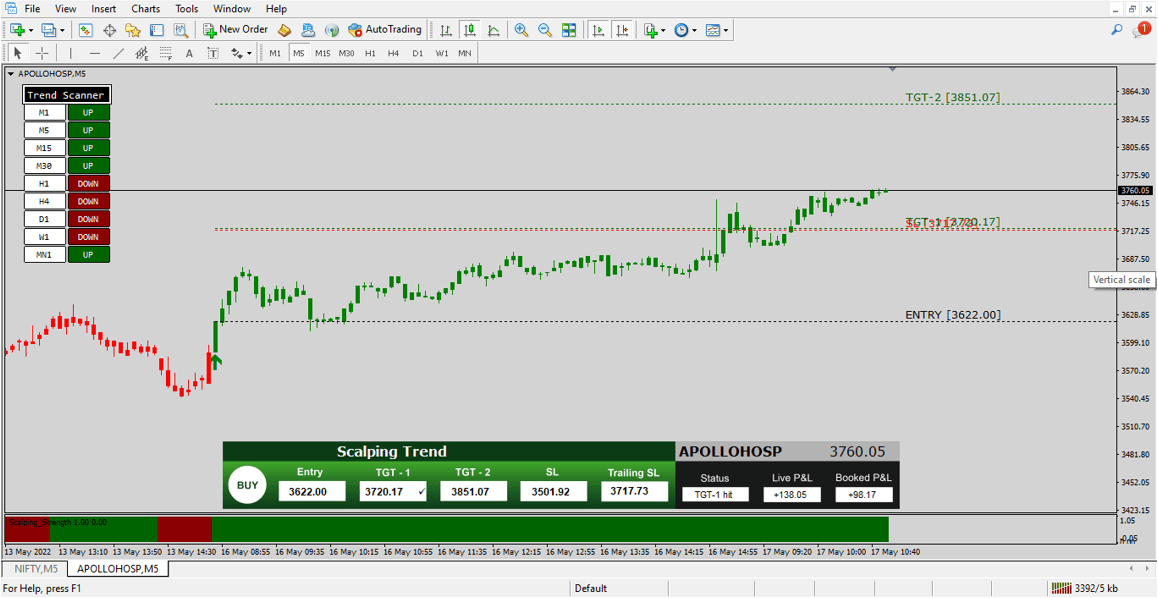
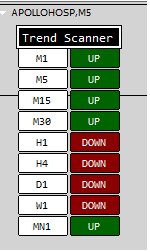
Trend Scanner
The trend scanner will scan and displays the current trend of all other time frames for the particular symbol.
How to confirm the BUY signal
Before taking a new buy entry, we have to check the following criteria
- Trend strength (bottom indicator) should be in green color
- Please avoid new signals generated after a huge gap up
- Have a look into the current trend of all other timeframes from the trend scanner
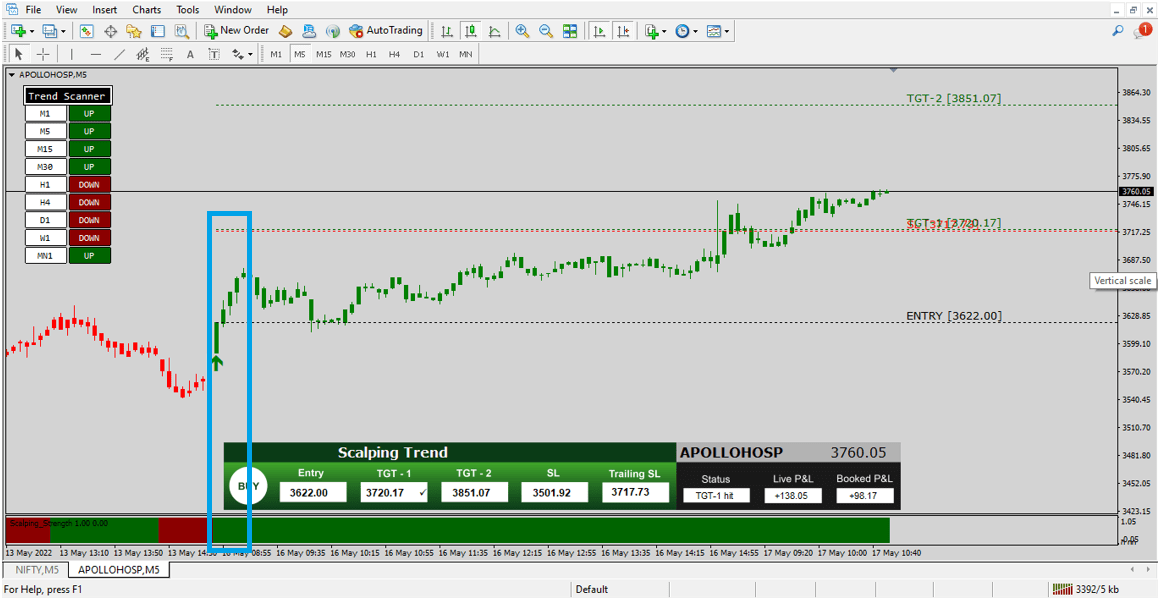
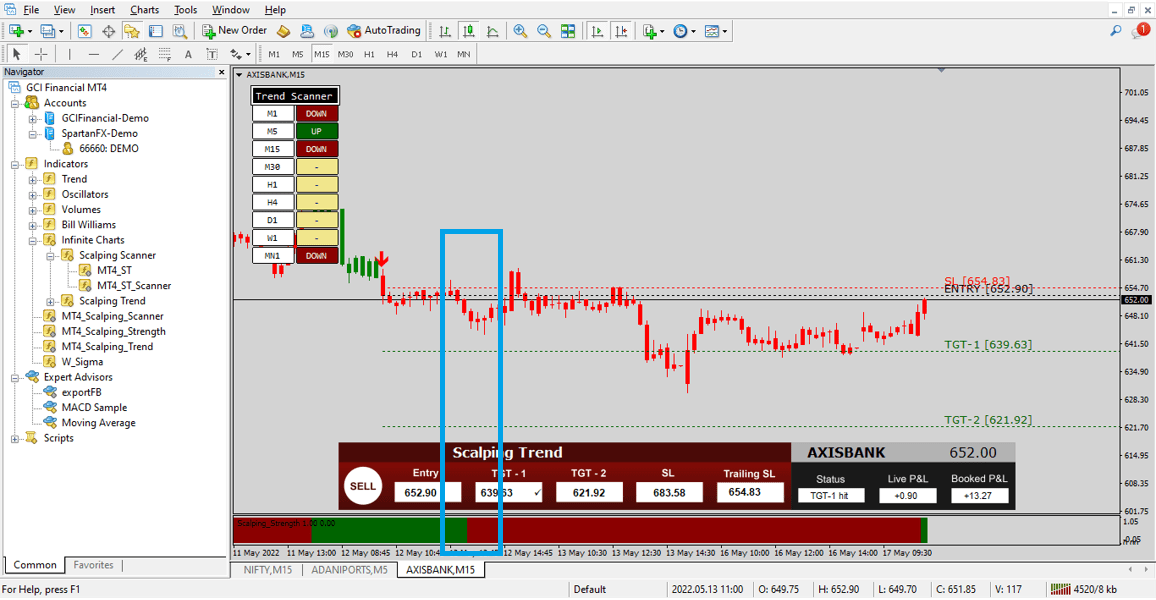
How to confirm the SELL signal
Before taking a new sell entry, we have to check the following criteria
- Trend strength (bottom indicator) should be in red colour
- Please avoid new signals generated after a huge gap down
- Have a look into the current trend of all other timeframes from the trend scanner
Scanner Customization
We can easily customize the scanner from its indicator properties as
- Symbol refresh interval
- Set number of symbols per screen
- Sorting of symbols
- Colour settings
- Enable/Disable alerts
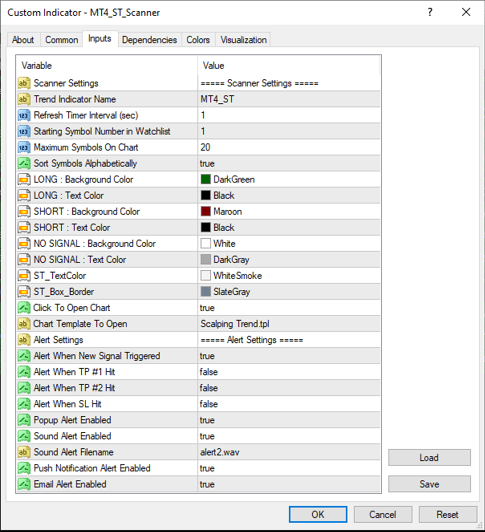
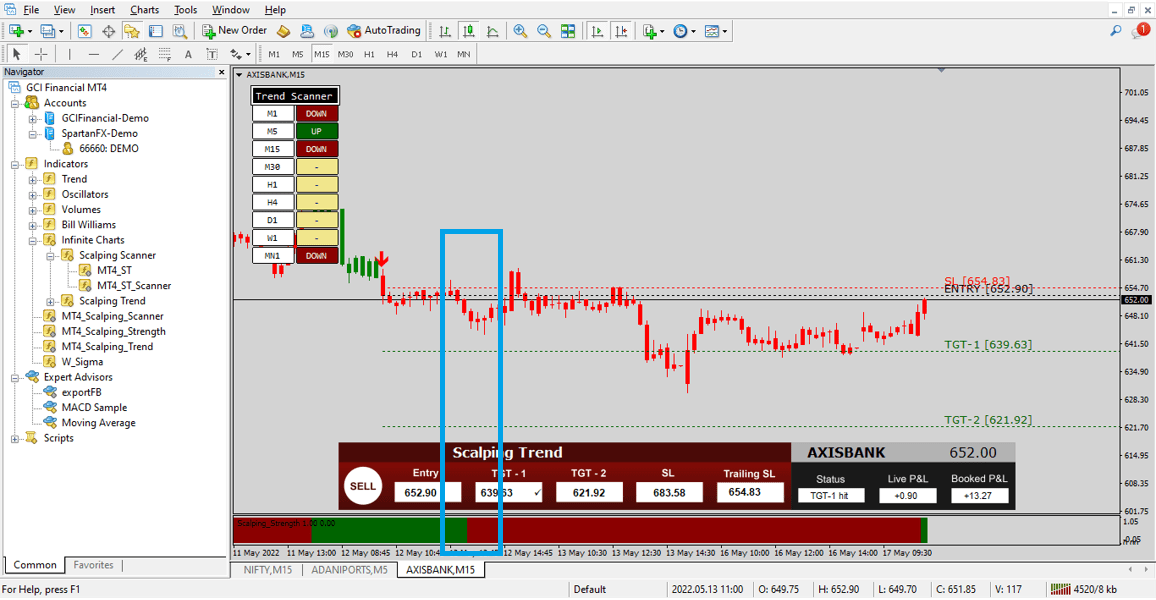
Alert System
Our system will notify pop-up, push and sound alert for all the entries. We can easily customize the same in indicator properties.
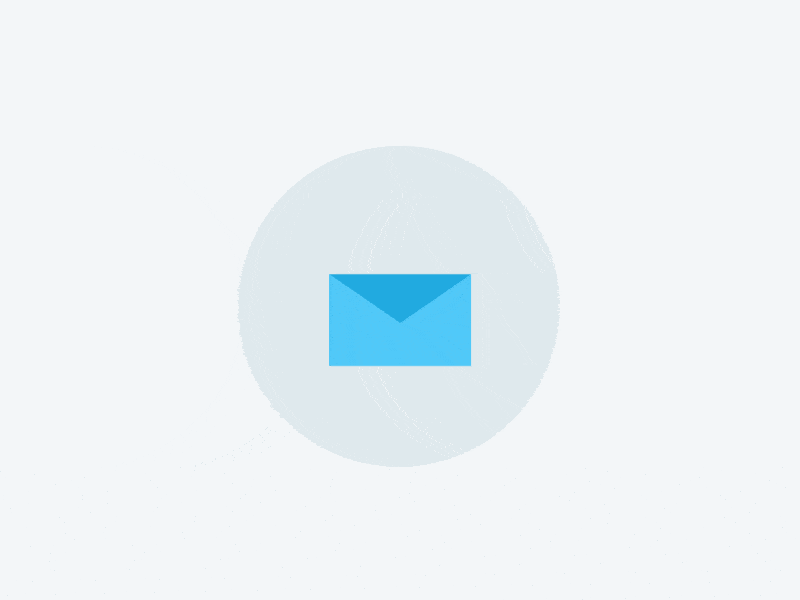
Get Free Demo
PRICING
Monthly
- Premium Indicator
- 30 Days Validity
- FREE Installation
- Dedicated support
Quaterly
- Prremium Indicator
- 90 Days Validity
- FREE Installation
- Dedicated support
Yearly
- Premium Indicator
- 365 Days Validity
- FREE Installation
- Dedicated support
Combo Pack Offers
Buy this Indicator along with our MT4 data feed to get attractive discounts. mt4 data for Indian market at affordable price
Monthly
- Tick by Tick data
- High Speed Data
- FREE Indicators
- Dedicated support
Quaterly
- Tick by Tick data
- High Speed Data
- FREE Indicators
- Dedicated support
Half Yearly
- Tick by Tick data
- High Speed Data
- FREE Indicators
- Dedicated support
Yearly
- Tick by Tick data
- 365 Days Validity
- FREE Installation
- Dedicated support

