Indicators for MT4
FREE INDICATORS
Download the best FREE indicators for MT4.
Buy our MT4 Data Feed at Discounted Pricing

CCI Indicator
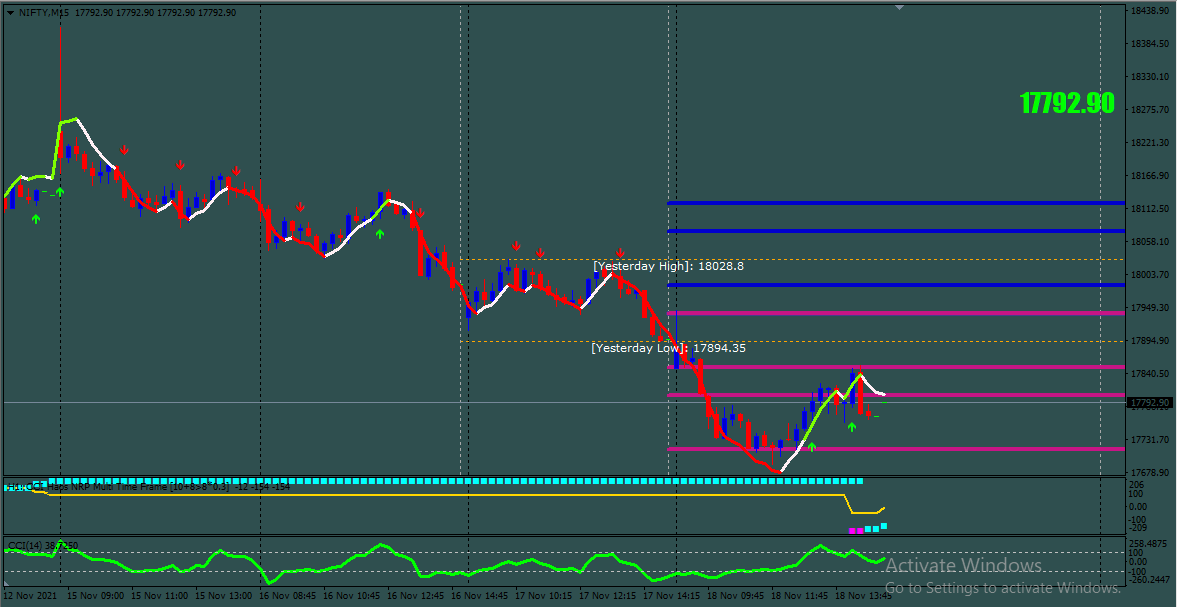
CCI Indicator
CCI (commodity channel Index) is a quite popular and very common tool for traders which helps to identify cyclical trends.
This CCI indicator allows the traders to judge whether it is bearish or bullish in the driving seat.
Also, the traders can not only use this MT4 indicator for commodities but also equities and currencies.
CCI Calculation:
CCI = (typical price – moving average) / (0.015 * mean deviation)
Below is the screenshot of the CCI MT4 indicator. Once you launch the indicator, the default value in the MT4 chart will be 14 in the number of periods.
It uses the typical price method of calculation – HLC/3 (Default).
CCI Indicator Trading Strategy:
If the CCI is high, it indicates that the prices are above average. This is a sign of increasing strength.
Also, if the CCI is very low, it indicates that the prices are below average, which is a sign of weakness.
You can take a long position once the CCI line goes above +100. Besides, you can close the position once the line crosses back beneath +100.
CCI line drops beneath -100 is a Bearish signal. So, you can go for a short position. Also, close the short position once the CCI line rises back above the mark -100.
Best Setting for CCI MT4 indicators:
The CCI indicator’s default value is 14, which will compare recent price changes to average price changes over 14 time periods.
Suppose you set less than 14, resulting in a more reactive average that oscillates more frequently between the +100 and -100 levels. And it will not stay in either cycle for very long.
Finally, if you want to become a professional trader or need any tips to trade, don’t hesitate to contact us.
For Doubts/Suggestions please contact us at [email protected]
For Pricing Details Please visit https://infinitecharts.com/mt4-data/ for more details
To get FREE Daily Levels & Live Calls


